How to Write the Candy Emoji
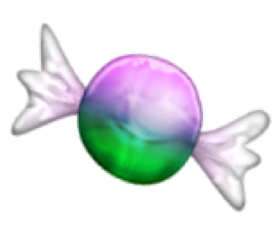
As Halloween nears, searches for how to type the 🍬emoji go through the roof. In the US this would be called "candy emoji", while in the UK it's "lolly emoji".
To include 🍬in your message, either just copy & paste from this article, or follow the more advanced instructions below.
Mac OS X
On a Mac, you can press ⌘ + Control + Space bar to bring up the emoji selector. Bet you didn't know that existed.
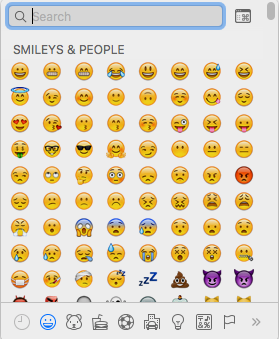
From there you can enter "candy" as search to bring it up.
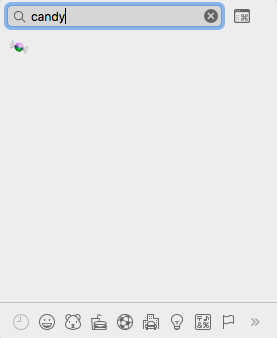
PC
In Windows, look for the touch keyboard icon in the lower right of your screen. Click on that to bring up a keyboard selector and select the emoji mode, scroll until you find 🍬. This works at least in Windows 8 and 10.