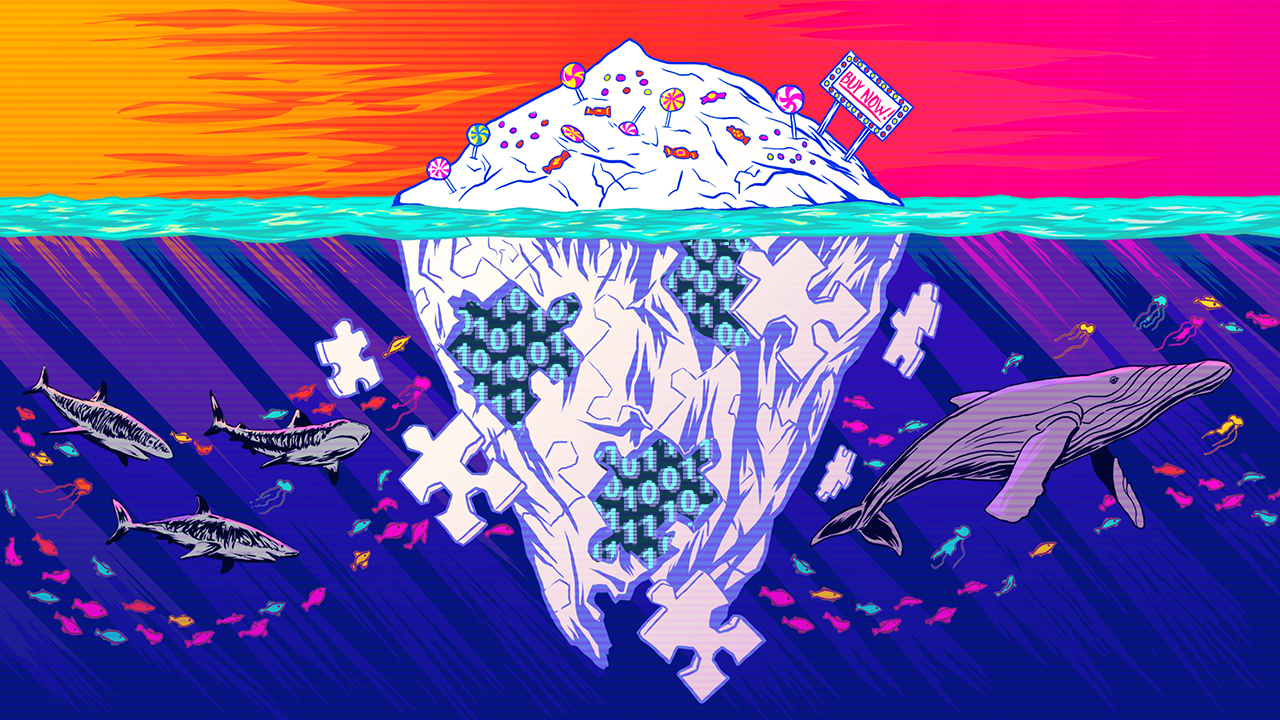
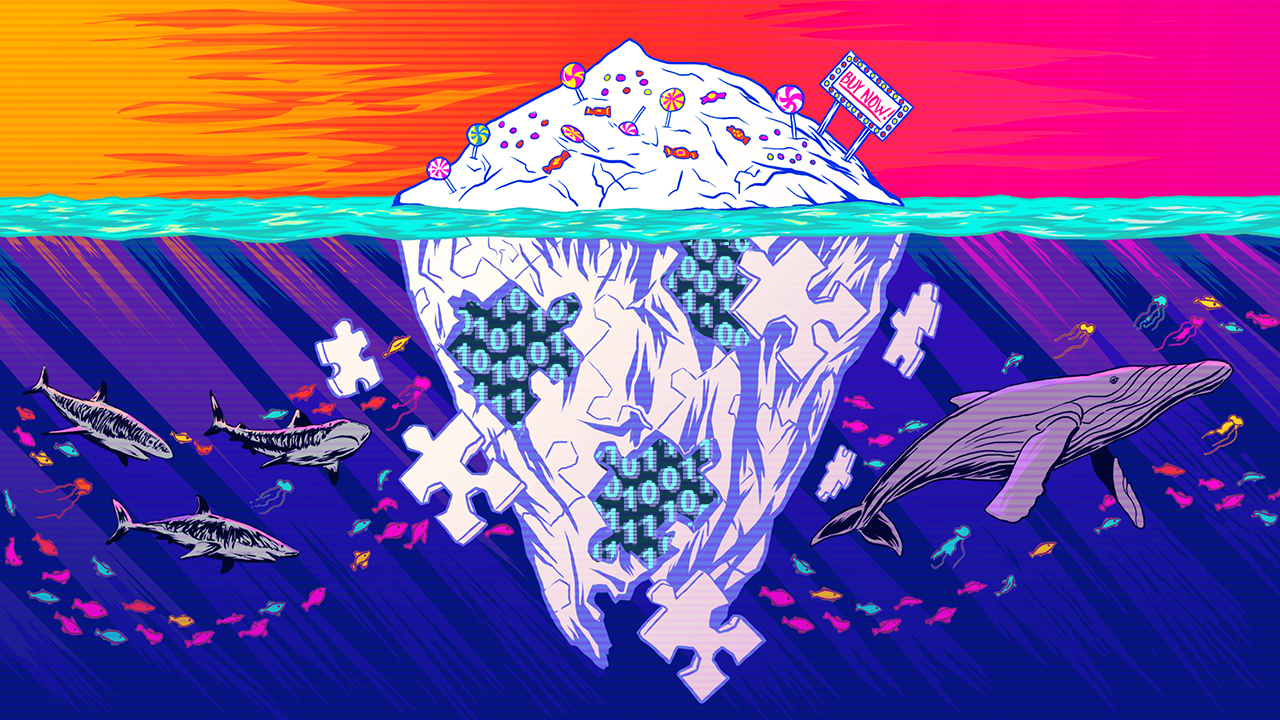
What I Learned Burning $13,867 on YouTube Ads for Candy Japan
YouTube allows you to pay to show an ad before a video plays.
Candy Japan is a service aimed at people with some interest in Japan, and there is an endless supply of videos aimed at the same audience. While the chances of success seemed low due to the high cost of advertising there, the promise of hitting a major new source of customers made it worth a shot.
Here's what I learned along the way from creating the video all the way to tweaking the ad campaign and finally looking at the results.
Creating an ad for YouTube
With AdWords you just need three lines of text, but to advertise on YouTube you need a video to show.
The major types of videos are screencasts, live action or an animation. Screencasts might work well if you were trying to sell an app or a game, but wasn't really applicable for my candy subscription service.
I considered a live video showing the candy boxes being delivered, or an animated explainer video. Since the people viewing my ad had a high likelihood of also liking anime, I figured an ad in a similar style might be a good match.
Process & cost of creating an animated ad
I found some examples indicating that an animation would cost about $100 - $150 per second to make. Given that a typical YouTube ad is 30 seconds, you can see this gets expensive fast.
I found two options: either hire an animation studio, or work with a freelancer. Since I had already worked with an artist to create the manga illustration for the site, I asked him if he might be able to create an animation too.

Me and my wife came up with a quick storyboard, just using stick figures. I compiled them into a slideshow, wrote the voiceover dialog and mumbled it out while flipping the slides to create the timings.

Based on our stick figure slides, the artist drew up keyframes. That moved things forward, as we could now discuss particular changes we wanted.

Based on my mumblings I ordered a voiceover with a professional actress reading out the lines properly. The voiceover cost was about $100, which seemed relatively cheap now, as I was already paying about $3000 for the animation.
With rough sketches and a voice track timed to them, work could start to turn them into final animation assets.
The whole process from finding someone able to do this to actually having an uploadable video took 4 months. I imagine that going with a studio might have been a better choice, as the cost would have been similar but the turnaround time would likely have been much faster.
Here's the end result.
You've got to spend money to spend money
Now after spending a lot of money to create an ad, you can finally get started spending even more money showing the ad to people.
YouTube itself is used to upload the video. You can make it unlisted if you want. Then to get the ad to appear before videos ("In-stream ad" ), you use AdWords to create a campaign. The YouTube video ID is used to link the AdWords ad with the video.
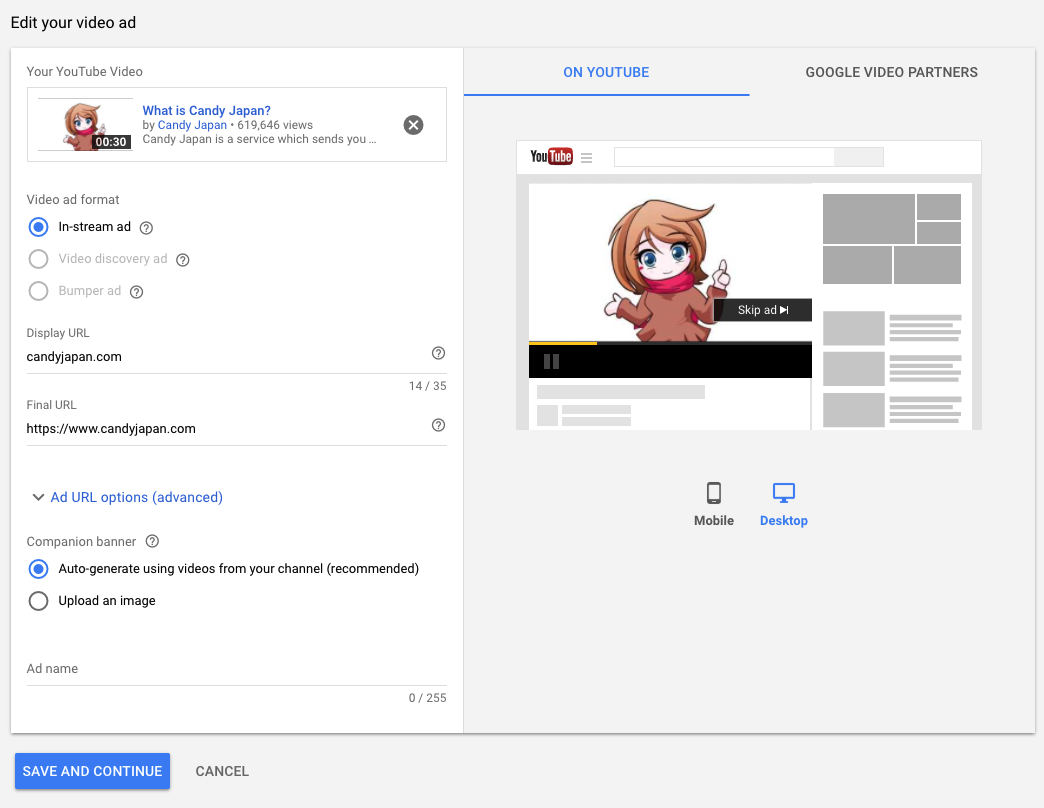
How YouTube ads are priced
Just like AdWords, the cost of an ad view is based on an auction between advertisers. However the auction is not based on clicks, but on views. To enter this auction the minimum bid is $0.01 per view, which might sound low, but isn't really.
Internet advertising is usually priced in terms of 1000 views, called the CPM rate. The low end starts at much less than a dollar, for example advertising on Explain XKCD costs about $0.20 per 1000 views. Mid range would be single digits, say $3 for showing an ad on Cult of Mac. The upper range is low double digits, for instance a banner on bitcoin.com costs $30 per 1000 views.
Translating the YouTube ads "per view" thinking into CPM: $0.01 per view would be $10 CPM. And this is just the minimum bid that it is possible to pay. Bidding this low probably wouldn't get you many views, and I found myself bidding much higher (equivalent to actual TV ad prices) to get just enough views to determine whether my campaigns were working at all.
Now the good news: you don't have to pay if someone quickly skips your video! So if you manage to come up with an ad that is completely uninteresting to people outside of your target audience such that they skip it immediately, you don't have to pay for those views.
I found that 30% of people would actually watch our ad (70% skip). When you take into account that only 30% of people will watch the ad, a more accurate comparison with banner ads would be an interstitial ad with a $3 CPM minimum (1000 impressions * 30% view ad * $0.01).
Now you might understand why I want to get people not in my target audience to skip – it's cheaper because you don't pay when people skip your ad!
Targeting options
Compared to TV advertising, YouTube really shines with all the options you have for showing your ad to only your desired audience. The main targeting options are topics, placements and audiences. Topics and placements control which videos your ad is shown against, while audiences allow you to show ads based on who is viewing the ad.
Topics
It would be a huge pain to have to individually select thousands of videos to show your ad against. That's where topics come in, as they are pre-made groups of videos relating to a certain subject.
For example if you are trying to market a strategy game, you are in luck, because there is a topic just for that.
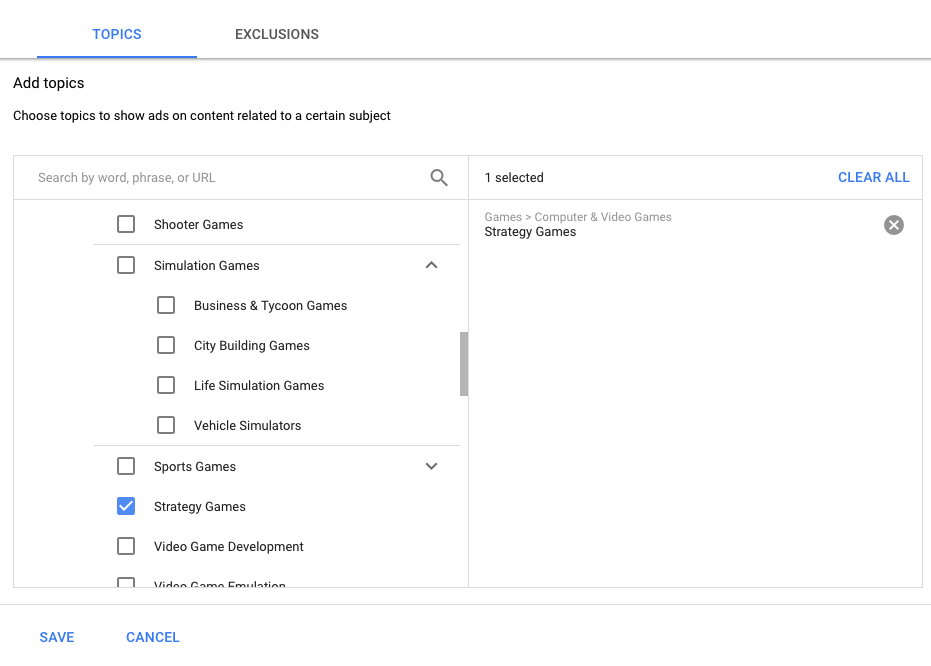
Placements
With placements you can show your ad before a certain video, or before all the videos of your chosen YouTube channels.
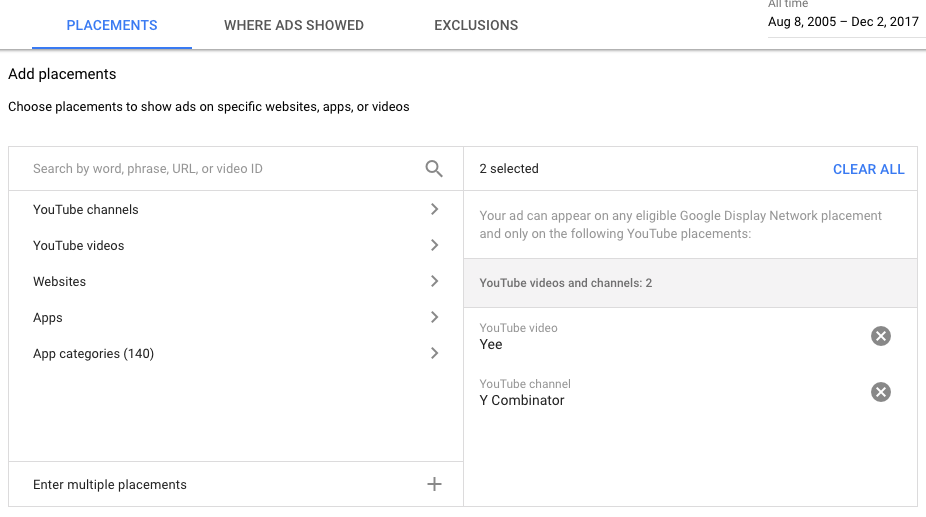
For instance if you were selling an app for creating bingo cards, you could find all the "how to make bingo cards"-type videos and show your ad before those.
Sadly in practice I found that it was difficult to get views this way, at least for any price I was willing to test. Even when listing thousands of videos, I wasn't able to get any meaningful amount of views for my ad. It could be that a lot of the videos I tried were either unpopular, had monetization disabled or my bids were just way too low.
Audiences
With audience matching Google tries to figure out what type of a person is viewing a video, and if that matches your selection then your ad can be shown.
There are a lot of options here. You can target investors, cooking enthusiasts, people into DIY, pet lovers, gamers and more.
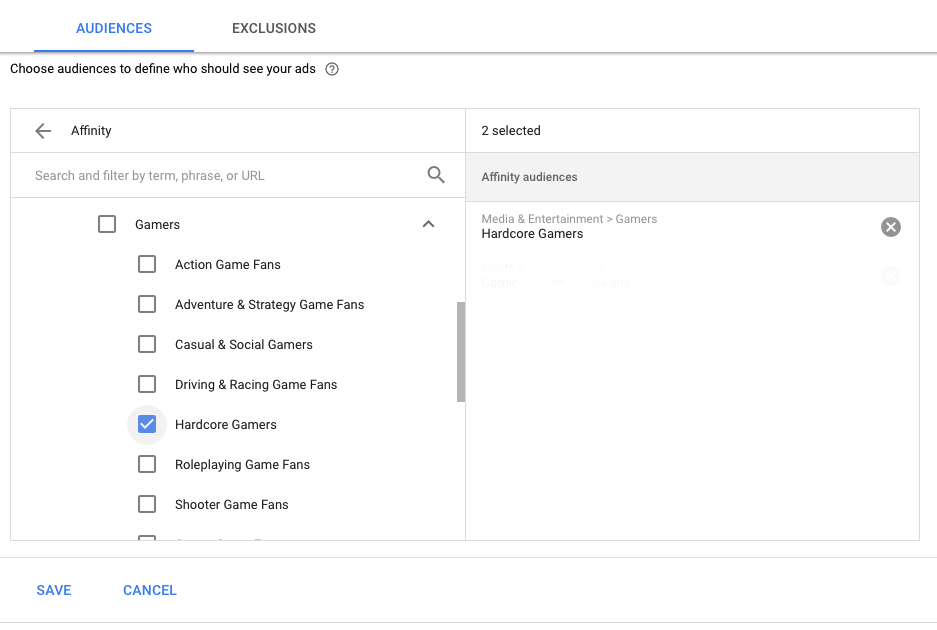
Audience matching finally gave me enough clicks to find out whether anyone ever buys anything through YouTube ads.
Keywords
In the beginning I said there are topics, placements and audiences, but actually there is another targeting method. One where I still have no idea how it is supposed to work: keywords.
I assumed to trigger a keyword match, the video title or description would have to match it. This turned out not to be the case.
For example when I tried the keyword "anime", my ad got shown before these videos: some Lithuanian song, a tutorial on how to make gnomes and some german rap video. Not exactly anime.

"Keywords can trigger your ad to show when people view related content on YouTube, websites or apps".
Apparently this "related content" is defined more broadly than I had assumed.
I know what video you saw last summer
Oh yeah, I wanted to mention a cool tracking thing YouTube provides. As you might assume, you can easily track when a click on the ad results in a sale. But the cool part is that you can also track when someone views your ad, and then a bit later types in your web address to make the purchase without ever clicking the link.
In other words you can track both people who click through an ad directly, or who see your ad and then visit your site a bit later (this is known as a "view-through conversion "). It's magic. Magical enough that you'll have to take Google's word on it that these customers actually did view the ad, since you won't be able to detect it yourself.
Besides purely trusting the reports given to me, I also added a field to my order form where I asked people "where did you hear about Candy Japan?". This confirmed that YouTube really was sending these new customers.
Tweaking the campaign: exclude!
AdWords gives you a lot of interesting data about which of your targeting options converted and which did not. Looking carefully at the data AdWords gave me, I did find a few simple ways for lowering the cost of a sale.
The key realization here is that advertising is as much about showing your ad to people, as it is about NOT showing it to those less likely to buy. An easy start is to just stop all topics or audiences that don't seem to be working.
If that still doesn't make your campaign profitable, there are broader exclusions and bid adjustments you can make based on age, gender, device, location, parental status and household income. For instance you might find that people in certain locations or age groups are less likely to buy than others.
With these adjustments I was able to significantly lower the cost per conversion for the campaign.
In conclusion, did you break even?
Nope. I lost money.
Many viewers did place an order after seeing the ad, but not enough to justify continuing the campaign. This was true even taking into account the full lifetime value of a customer. While I was not able to make the campaign break even, by tweaking the targeting options I was able to get pretty close.
For now I have stopped the campaign and will reflect a bit on what went wrong before possibly trying again.
As advice for someone else who wants to try advertising on YouTube, I'd say your product or service should make at least tens of dollars in profit to have a shot at making the numbers work. Advertising an app with a flat cost of only a few dollars would be unlikely to work even at the lowest bid levels.
If you do have a suitable product, be prepared to spend thousands while you tweak your campaign towards profitability.
Thanks for reading. If you would like to try some candy yourself, you can sign up here.
